SDK Integration Overview
5. SDK Integration Overview
The Velocity SDK Payment Process Workflow sequential diagram is shown below.
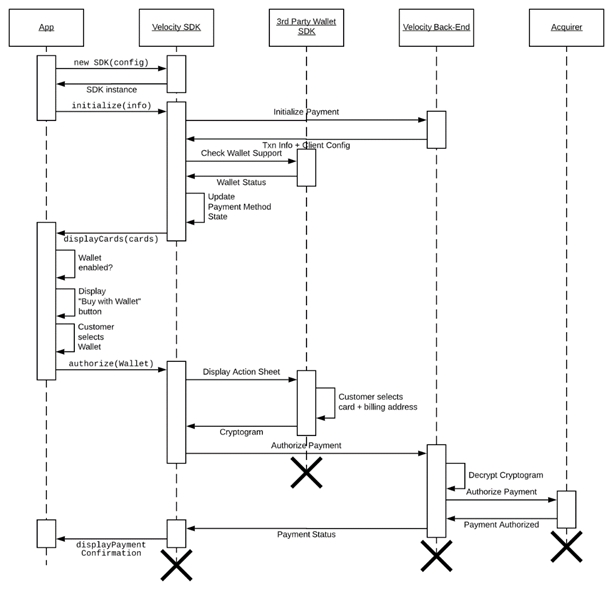
5.1 SDK Integration Workflow
After a customer selects your products or services, they click the payment option to finalize the purchase. Your mobile application Velocity POP enables processing of payments through the Velocity SDK in the following manner:
- Your customers click the payment button.
- Your application authorizes a payment using the Velocity SDK.
- The SDK authorizes the payment through the back end of the Velocity POP.
- The back end of the Velocity completes the authorization and returns the payment status response.
- The Velocity SDK provides the status back to your mobile application, which processes the payment through the PSS based on the payment status.
Note: Payment cards and card-based forms of payment, such as Google Pay, are authorized through a merchant’s acquirer. Other forms of payments, such as PayPal, are authorized directly with the APM. These processes ensure that the merchant receives settlement directly from the acquirer for the card-based payment.
Updated about 1 year ago
