Surveillance Endpoint Guide
1. Document Details
Scope of the Document
This document explains how customers can periodically check the CellPoint Digital platform health.
2. Introduction
The endpoint provided is in mESB, which indicates the service status of the mESB (up, partially up, down).
This endpoint is required for the mESB instance monitoring and for the auto-scaling purposes.
The Loadbalancer monitors this endpoint for the health check purpose.
In advance of checking the health of any CellPoint Digital platform customers must agree a day and time with CellPoint Digital.
Link to be used when pinging the CellPoint Digital endpoints: https://va.velocity.cellpointmobile.net/surveillance
3. Endpoint Details
| Property | Value |
|---|---|
| Path | [Velocity URL]/surveillance |
| Method | GET |
| Content Type | NONE |
| Authentication | NONE |
4. Request and response
GET request on [VELOCITY URL]/surveillance without body
The response seen can be any of the following:
| Response Body | HTTP Status Code | Interpretation |
|---|---|---|
| 200 ok | 200 ok | Service is UP |
| 206 Partial Content | 206 Partial Content | Service is partially up. [Service is up but DB is down] |
| No body | other than 200 & 206 | Service is DOWN |
Example:
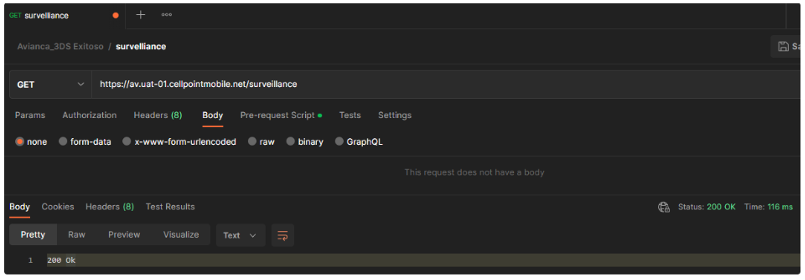
Updated about 1 year ago
