Foreign Exchange (FX)
This page provides the workflow for the FX Service through Dynamic Currency Conversion (DCC).
DCC Workflow
The following sequence diagram shows the FX Service workflow:
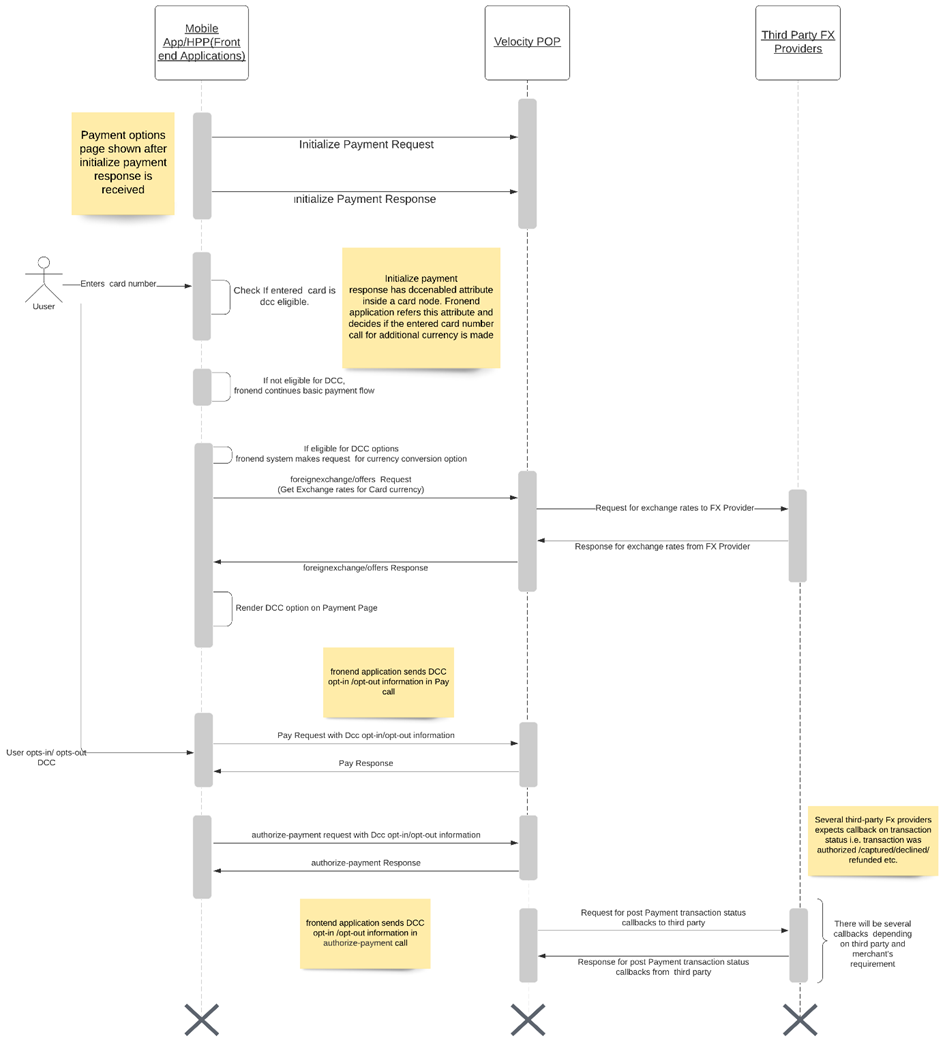
The workflow of DCC is as follows:
- After Initialize Payment is successful, the merchant application shows the payment page.
- The
dccenabledflag ininitialize-paymentchecks eligibility for invoking currency conversion flow for a card.
- When a customer enters a card number or selects a stored card and the card type is eligible for DCC, the front-end application calls Velocity POP to get the exchange rates and other meta data related to the exchange rates.
Note: DCC is applicable for Visa and Mastercard cards only.
- The Velocity POP connects to the third-party FX provider and retrieves the exchange rates.
- Depending on what option the customer selects, the merchant application sends the DCC opt-in/opt-out information to the Velocity POP back-end in Pay and Authorize Payment calls.
- The back-end of the Velocity POP completes the payment authorization and returns the status.
- The Velocity back-end informs the third-party FX provider of the transaction status.
Updated about 1 month ago
